Magazines Are Back (At Least for Me)
On Libby, Kindle Unlimited, and making space for the hobbies that shaped us.
Remember when flipping through a glossy magazine felt like the ultimate treat? Whether it was a fashion mag, a cooking issue, or your favorite celebrity gossip rag, magazines used to be a ritual, one that’s easy to bring back (and upgrade) with a few modern hacks.
If you're craving that cozy, curated magazine experience, here's how to read magazines again in a way that fits into your digital life, with options for both print lovers and screen readers.
Back when I was a teenager, magazines were my escape. I loved everything about them—the glossy ads, the celebrity gossip, the quizzes, the advice columns. I’d devour issues of YM, Sassy, and Seventeen, and for a little while, they felt like my own version of a safe space, filled with possibility, fun, and creativity.
I remember a specific moment in high school: it was junior year, and we were assigned to create our own magazine for an English class. This was the late 1990s, a time when graphic design meant cutting and pasting in Word, clip art reigned supreme, and dial-up internet was still a standard connection method. I loved that project. So much, in fact, that I decided I wanted to become a magazine editor.
I applied to Syracuse, hoping to get into their communications school. I didn’t get in. That was my first real roadblock. Instead, I pivoted and majored in History and International Relations, which eventually led to a fellowship in higher education and my first full-time job at NYU in 2006.
Years later, I started a healthy living blog, which slowly evolved into a podcast and then into the bookish content I share today.
And now, here I am, back to magazines. Not editing them, but curating ideas, stories, and recommendations in a format that feels just as joyful and playful. I see this Substack as a space to support my inner teenager, the one who dreamed of glossy covers and advice columns. A place to experiment, share tips and tricks, and tap into that creative spark I first discovered flipping through those old issues of YM.
How to Read Magazines Again (Without the Clutter)
1. Revisit the Magazine Aisle at Barnes & Noble
There’s still something magical about browsing a physical magazine wall.
Next time you’re at Barnes & Noble (or a local bookstore), check out their niche magazine section. Whether you’re into crafting, cooking, interior design, wellness, or even rediscovering old-school titles like Cosmo, these curated picks can offer a hit of inspiration and joy.
Tip: Make it a ritual—pick one or two mags each month, brew a cup of tea, and flip through them with zero guilt.
2. Borrow Magazines for Free Through Libby
Did you know your local library gives you access to thousands of magazines—completely free—through the Libby app?
How to Access Magazines in Libby:
Open the Libby App (on iOS, Android, or your browser)
Tap the “Magazine Rack” at the bottom of the home screen
(or tap the three-line menu and select “Magazines”)Browse by Subject like Home, Food, Fashion, Tech, or Crafts
Sort by popularity or release date, or just go wild and random
Check Details: You'll see when each issue was added, and many libraries include international editions in different languages.
Magazines are read directly in the app, and you never have to worry about returns or overdue fees.
3. Use Kindle Unlimited to Catch Up on Popular Magazines


Kindle Unlimited isn't just for books; your subscription also includes access to tons of digital magazines, from People Magazine to Us Weekly and more.
Bonus: These magazines don’t count toward your 20-title borrow limit. Every time a new issue drops, KU automatically adds it to your library.
To check what's available, simply search “Magazines” in the Kindle app or on the Amazon KU page, and filter by "Included with Kindle Unlimited."
TIP: If you are following a Kindle Streak but you are on a Book Slump, reading magazines on your Kindle App will count towards your “read days.”
A Note on Digital Magazine Reading
Let’s be honest—magazines look better on a bigger screen. If you’re planning to read digitally through Libby or Kindle, an iPad or tablet makes the experience feel like flipping through a real magazine (but without the clutter). Phones can work, but the formatting can be frustrating, especially for visually heavy content like recipes or fashion layouts.
Ready to Flip Through Something Fun?
Magazines can be a great way to unwind, get inspired, and reconnect with old hobbies—no subscription piles required.
📌 Want a few of my current favorite magazines to start with? Stay tuned—I’ll be sharing my must-reads for cozy nights in an upcoming post.







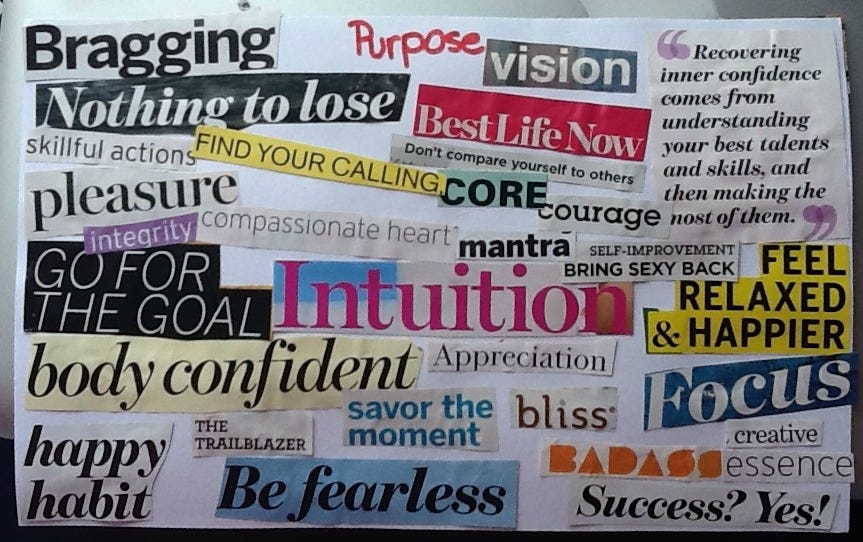
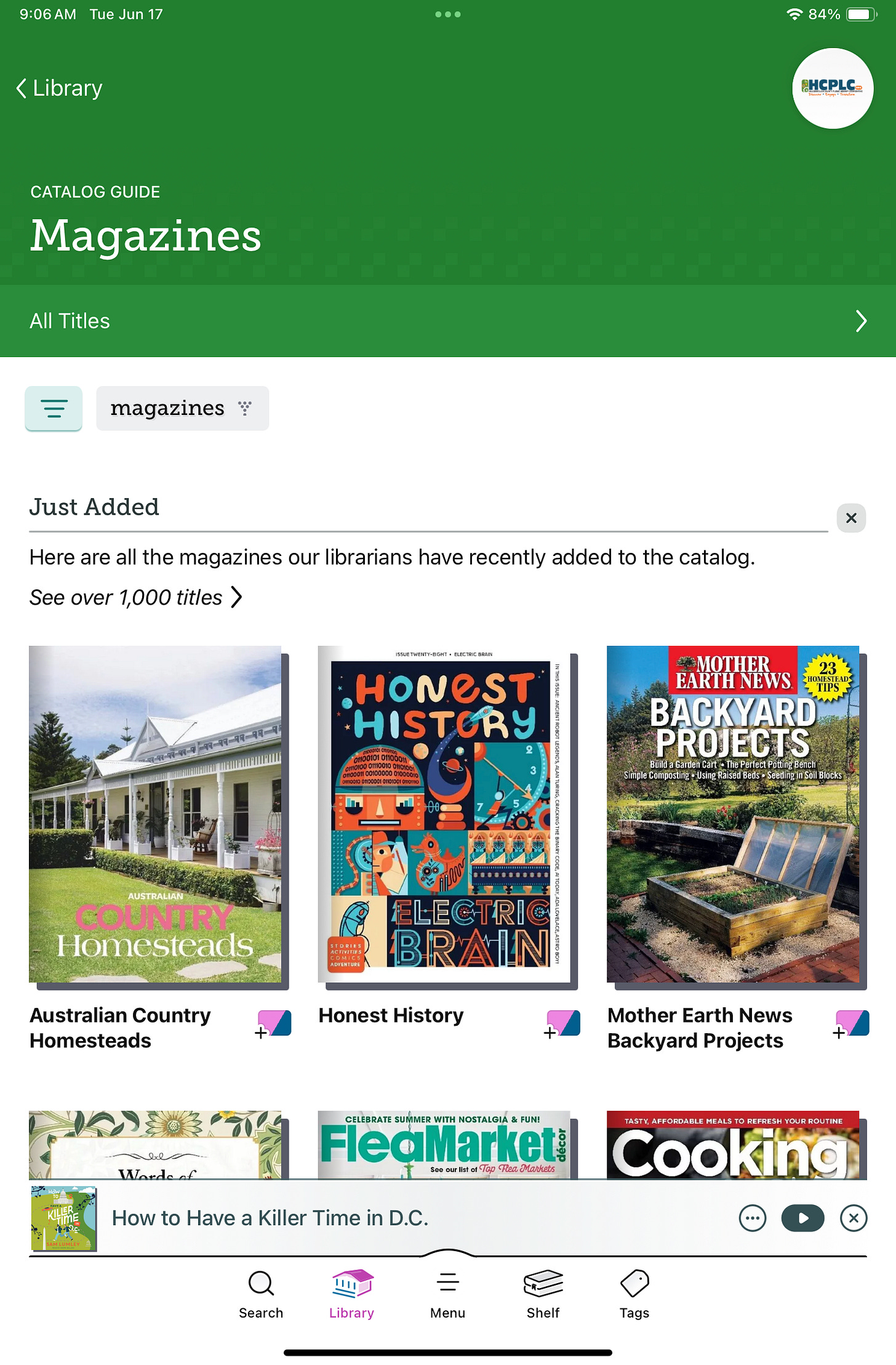
I subscribed to some print magazines at the start of 2025 as a way to reduce my screen time. And it’s totally worked! Plus subscriptions can be pretty cheap these days since people don’t read magazines much anymore. Highlyyyy recommend.
I do tip #1 and #2 every month! And I agree it’s a much better experience on my iPad. Thanks for still promoting magazines, I feel like they’re such a great option when I’m too tired to read my book but don’t want to endlessly scroll either!